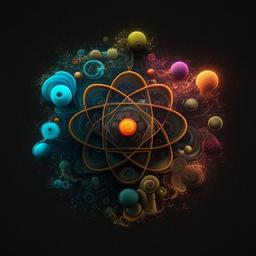Linux Operating System
Linux is a free and open-source operating system that is based on the Unix operating system. It was initially developed by Linus Torvalds in 1991 and has since become one of the most widely used operating systems in the world.
Linux differs from other operating systems in several ways:
- Open Source: Linux is open source, which means that its source code is freely available for anyone to modify and distribute. This makes it highly customizable and adaptable to different needs.
- Licensing: Linux is licensed under the General Public License (GPL), which allows users to freely use, modify, and distribute the software without having to pay licensing fees.
- Kernel Design: Linux uses a monolithic kernel design, which means that the kernel provides all the necessary services and functions for the operating system. This design allows for efficient communication and access to system resources.
- Package Management: Linux uses a package management system, which allows users to easily install, update, and manage software packages. This makes it easy to maintain and customize the operating system.
- Command Line Interface: Linux is often used through a command line interface, which allows users to interact with the operating system through typed commands. This provides a high degree of control and flexibility.
The main components of the Linux operating system include the kernel, system libraries, shell, and user space applications. These components interact with each other to provide a functional and responsive operating system.
Kernel: The kernel is the central component of the Linux operating system. It provides low-level access to hardware resources, such as the CPU, memory, and input/output devices. The kernel also manages system resources, such as processes and threads, and provides services such as networking, file system access, and security.
System Libraries: System libraries provide an interface between applications and the kernel. They provide a set of common functions and routines that applications can use to access system resources, such as file I/O, network communication, and memory management. Examples of system libraries in Linux include the GNU C Library (glibc) and the Linux Standard Base (LSB) libraries.
Shell: The shell is the user interface for interacting with the operating system. It is a command-line interpreter that accepts typed commands and executes them on the system. The shell also provides scripting capabilities, allowing users to create and execute scripts to automate tasks.
User Space Applications: User space applications are the programs and utilities that users run on the operating system. These applications interact with the kernel and system libraries to perform specific tasks, such as text editing, web browsing, or multimedia playback.
In Linux, these components interact with each other through a well-defined set of interfaces and protocols. The kernel provides system calls that applications can use to request services from the kernel, and system libraries provide a higher-level interface to these system calls. The shell provides a command-line interface for users to interact with the system, and user space applications use system libraries to access system resources and perform specific tasks. The interaction between these components is what enables Linux to provide a functional and responsive operating system.
The Linux kernel is designed as a monolithic kernel, which means that all the kernel components are compiled together into a single executable file. The kernel is responsible for managing hardware resources, providing system services, and facilitating the execution of applications.
The main components of the Linux kernel include:
- Process Management: The process management component is responsible for managing the creation, execution, and termination of processes and threads. It allocates CPU time to processes, manages inter-process communication, and provides process synchronization.
- Memory Management: The memory management component is responsible for managing memory resources, including allocating and deallocating memory, providing protection between processes, and implementing virtual memory to enable efficient use of physical memory.
- File Systems: The file systems component is responsible for managing file systems, providing access to storage resources and implementing file management and protection. The Linux kernel supports multiple file systems, including ext4, NTFS, and FAT32.
- Device Drivers: The device drivers component is responsible for managing device drivers, enabling communication between applications and hardware devices. The Linux kernel supports a wide range of hardware devices, including network interfaces, sound cards, and storage devices.
- Network Stack: The network stack component is responsible for managing network communications, including packet routing, network protocols, and socket operations. The Linux kernel supports a wide range of network protocols, including TCP/IP, UDP, and ICMP.
- Security: The security component is responsible for managing security features, such as access control, encryption, and authentication. The Linux kernel includes a range of security features, including SELinux, AppArmor, and iptables.
The Linux kernel is designed to be modular, which means that developers can add or remove components as needed. This modular design enables the kernel to be customized and optimized for different use cases and hardware platforms.
There are many different Linux distributions available, each with its own set of features, software packages, and user interfaces. Some of the most popular Linux distributions include:
- Ubuntu: Ubuntu is a Debian-based distribution that is designed for desktop and server use. It is known for its ease of use, wide range of software packages, and strong community support.
- Debian: Debian is one of the oldest and most popular Linux distributions. It is known for its stability, security, and extensive package repository.
- Red Hat Enterprise Linux (RHEL): RHEL is a commercial distribution that is designed for enterprise use. It is known for its stability, security, and support for high-end hardware.
- Fedora: Fedora is a community-driven distribution that is sponsored by Red Hat. It is known for its bleeding-edge software updates and support for emerging technologies.
- CentOS: CentOS is a community-driven distribution that is based on RHEL. It is known for its stability, security, and support for server applications.
- Arch Linux: Arch Linux is a lightweight and flexible distribution that is designed for advanced users. It is known for its minimalistic approach and focus on customization.
- Linux Mint: Linux Mint is a distribution that is based on Ubuntu. It is known for its user-friendly interface and support for multimedia.
Each Linux distribution differs in terms of its software package availability, user interface, update frequency, and level of support. Choosing the right distribution depends on the intended use case, level of technical expertise, and personal preference.
To navigate the Linux file system, you need to understand the basic directory structure and how to use the command-line interface. The Linux file system is a hierarchical tree-like structure with a single root directory called the "root directory" represented by a forward slash ("/"). Here are some essential Linux commands to navigate the file system:
- cd: The "cd" command is used to change directories. To move to a directory, type "cd" followed by the directory name. For example, to move to the home directory, type "cd ~" or "cd /home/username".
- ls: The "ls" command is used to list the files and directories in the current directory. To list all files and directories (including hidden files), type "ls -a". To list the files in a particular directory, type "ls /path/to/directory".
- pwd: The "pwd" command is used to print the current working directory.
- mkdir: The "mkdir" command is used to create a new directory. To create a new directory, type "mkdir /path/to/directory".
- rmdir: The "rmdir" command is used to remove a directory. To remove a directory, type "rmdir /path/to/directory". Note that the directory must be empty for this command to work.
- cp: The "cp" command is used to copy files and directories. To copy a file, type "cp /path/to/source/file /path/to/destination/". To copy a directory and its contents, type "cp -r /path/to/source/directory /path/to/destination/".
- mv: The "mv" command is used to move or rename files and directories. To move a file or directory, type "mv /path/to/source /path/to/destination". To rename a file or directory, type "mv /path/to/source /path/to/destination/newname".
- rm: The "rm" command is used to remove files and directories. To remove a file, type "rm /path/to/file". To remove a directory and its contents, type "rm -r /path/to/directory".
- cat: The "cat" command is used to display the contents of a file. To display the contents of a file, type "cat /path/to/file".
- chmod: The "chmod" command is used to change the permissions of a file or directory. To change the permissions of a file, type "chmod 644 /path/to/file". To change the permissions of a directory and its contents, type "chmod -R 755 /path/to/directory".
These are some of the essential Linux commands to navigate the file system. With these commands, you can navigate, create, copy, move, and remove files and directories, as well as change their permissions.
Linux manages processes using the Process Control Block (PCB), which contains information about the state of the process, including the process ID, priority, state, memory usage, and CPU usage. The Linux kernel schedules processes based on their priority and manages the allocation of CPU time to processes using a scheduling algorithm.
There are several types of processes in Linux, including:
- User Processes: User processes are launched by users and run in user space. They can be interactive, such as a text editor or web browser, or non-interactive, such as a batch processing job.
- System Processes: System processes are launched by the kernel or other system services and run in kernel space. They are responsible for managing system resources, such as the file system, network stack, and hardware devices.
- Zombie Processes: Zombie processes are processes that have completed their execution but have not yet been removed from the system. They typically occur when a parent process fails to wait for its child process to terminate.
- Orphan Processes: Orphan processes are processes that are launched by a parent process that terminates before the child process completes. In this case, the orphan process becomes a child process of the init process (process ID 1).
- Daemon Processes: Daemon processes are background processes that run continuously and perform specific system tasks, such as monitoring system resources, logging events, or providing network services.
Linux provides several tools to manage processes, including the "ps" command, which displays information about currently running processes, and the "kill" command, which can be used to terminate processes. The "nice" command can also be used to adjust the priority of processes, which can affect their CPU usage and scheduling.
Linux manages memory using a combination of virtual memory and physical memory management techniques. Virtual memory allows Linux to use more memory than is physically available by temporarily transferring inactive memory to disk. Physical memory management techniques ensure that active memory is efficiently allocated to processes and that memory is protected from unauthorized access.
Some common memory management techniques used in Linux include:
- Paging: Paging is a memory management technique that involves dividing memory into fixed-size pages and transferring pages between physical memory and disk as needed. Linux uses the demand paging technique, which only loads pages into physical memory when they are needed by a process.
- Swapping: Swapping is a memory management technique that involves moving inactive memory pages from physical memory to disk to free up memory for other processes. Linux uses the swap space on disk to store inactive pages.
- Memory Mapping: Memory mapping is a technique that allows a process to access a file as if it were in memory, without actually loading the entire file into memory. This can improve performance by reducing disk I/O.
- Copy-on-Write: Copy-on-Write is a technique that allows multiple processes to share the same memory pages until one process modifies the page, at which point a copy of the page is created for that process. This can reduce memory usage and improve performance.
- Memory Allocation: Memory allocation is the process of allocating memory to processes. Linux provides several memory allocation algorithms, including the Buddy Allocator and the Slab Allocator, which allocate memory in different ways.
- Memory Protection: Memory protection is the process of preventing unauthorized access to memory. Linux uses a combination of hardware and software mechanisms, including memory segmentation and access control lists, to protect memory from unauthorized access.
Linux manages input/output (I/O) operations using a combination of device drivers, file systems, and buffering techniques to provide efficient and reliable I/O performance. Device drivers are used to communicate with hardware devices, while file systems provide an interface for accessing files and storage devices. Buffers are used to optimize I/O operations by minimizing disk access and reducing latency.
Some common I/O operations in Linux include:
- Reading and Writing Files: Linux provides a variety of tools for reading and writing files, including the "cat", "cp", and "mv" commands. These tools use the file system and buffering techniques to optimize I/O performance.
- Network Communication: Linux provides a variety of tools for network communication, including the "ping", "ssh", and "ftp" commands. These tools use networking protocols to communicate with other devices and transfer data over the network.
- Disk Operations: Linux provides a variety of tools for managing disks and storage devices, including the "fdisk", "mkfs", and "mount" commands. These tools use the file system and device drivers to manage disk partitions, format disks, and mount file systems.
- Printing: Linux provides a variety of tools for printing documents, including the "lpr" and "lpq" commands. These tools use the printer driver to communicate with the printer and manage print jobs.
- Multimedia Operations: Linux provides a variety of tools for multimedia operations, including the "mplayer", "vlc", and "audacity" applications. These tools use specialized libraries and codecs to play audio and video files, record audio, and edit multimedia content.
Linux has a reputation for being a highly secure operating system, due in part to its open source nature, robust community, and the availability of many security features. Linux handles security through a combination of access control, encryption, auditing, and vulnerability management techniques.
Some common security features in Linux include:
- Access Control: Linux provides a variety of access control mechanisms, including file permissions, user accounts, and groups. File permissions allow users and groups to control who can access and modify files and directories, while user accounts and groups allow for fine-grained control over system access.
- Encryption: Linux provides a variety of encryption technologies, including Filesystem-level encryption and Transport-level encryption. Filesystem-level encryption encrypts data at rest, while Transport-level encryption encrypts data in transit.
- Auditing: Linux provides a powerful auditing system that tracks system events and user activities. The audit system records events such as user logins, file access, and network connections, providing valuable data for forensic analysis and security investigations.
- Firewall: Linux provides a variety of firewall technologies, including iptables and firewalld. These firewall tools allow administrators to restrict network access to specific services or ports, blocking unauthorized access.
- SELinux: SELinux (Security-Enhanced Linux) is a set of security enhancements to the Linux kernel that provides additional security features such as mandatory access control, role-based access control, and enhanced process isolation.
- Vulnerability Management: Linux provides a variety of vulnerability management tools, such as the Open Vulnerability Assessment System (OpenVAS) and Security Enhanced Linux Audit (SELA). These tools allow administrators to scan systems for vulnerabilities and assess the overall security posture of the system.
Linux networking works by providing a variety of networking protocols and tools that allow systems to communicate with each other over a network. Linux supports a wide range of networking technologies, including wired and wireless networks, local area networks (LANs), wide area networks (WANs), and the internet.
Some common networking protocols and tools used in Linux include:
- Internet Protocol (IP): IP is the primary protocol used by Linux to transmit data over a network. IP is responsible for addressing and routing data packets between systems on a network.
- Transmission Control Protocol (TCP): TCP is a reliable, connection-oriented protocol used by Linux to establish and maintain network connections. TCP provides flow control, congestion control, and error detection to ensure reliable data transmission.
- User Datagram Protocol (UDP): UDP is a lightweight, connectionless protocol used by Linux to transmit small amounts of data quickly and efficiently. UDP is used for tasks such as real-time video streaming and gaming.
- Domain Name System (DNS): DNS is a system used by Linux to translate domain names into IP addresses. DNS is used to resolve human-readable domain names into IP addresses that can be used by the IP protocol.
- Dynamic Host Configuration Protocol (DHCP): DHCP is a protocol used by Linux to dynamically assign IP addresses and other network configuration parameters to systems on a network.
- Network File System (NFS): NFS is a protocol used by Linux to share files over a network. NFS allows a remote system to access files on a local system as if they were on the remote system.
- Secure Shell (SSH): SSH is a secure networking protocol used by Linux to establish encrypted connections between systems. SSH is used for tasks such as remote login and file transfer.
- Network troubleshooting tools: Linux provides a variety of network troubleshooting tools, including ping, traceroute, netstat, and tcpdump. These tools are used to diagnose network problems and monitor network activity.
Managing and maintaining a Linux system involves several best practices to ensure that the system remains secure, stable, and performs optimally. Some best practices for managing and maintaining a Linux system include:
- Regularly applying software updates: Software updates often contain security patches, bug fixes, and new features that improve the system's stability and security. Regularly applying software updates is crucial to maintaining a healthy Linux system.
- Configuring automatic backups: Backups are essential for recovering lost data or restoring the system in case of a catastrophic failure. Configuring automatic backups can ensure that critical data is regularly backed up and easily recoverable in case of an emergency.
- Monitoring system performance: Monitoring system performance can help identify potential problems before they cause issues. Regularly monitoring system performance can help identify bottlenecks, security vulnerabilities, and other issues that may impact the system's performance.
- Implementing access controls: Implementing access controls can help prevent unauthorized access to the system and protect sensitive data. Using tools such as firewalls, file permissions, and user accounts can help limit access to the system and prevent security breaches.
- Configuring logging and auditing: Configuring logging and auditing can help identify security incidents, system errors, and other issues. Enabling logging and auditing can help detect and troubleshoot issues and maintain a secure and stable Linux system.
- Using package managers: Package managers such as apt, yum, and pacman make it easy to install, update, and manage software packages on Linux systems. Using package managers can help ensure that the system is up-to-date and secure.
- Configuring system backups and disaster recovery: Configuring system backups and disaster recovery plans can help ensure that the system can be restored in case of a catastrophic failure. Configuring backups and disaster recovery plans can help minimize downtime and ensure business continuity.