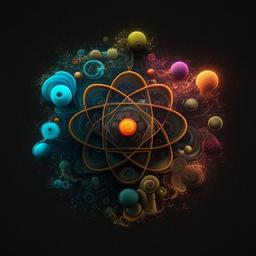Introduction to Operating Systems
What is an Operating System?
An Operating System (OS) is a fundamental software layer that manages computer hardware and provides a consistent interface for users and applications. It serves as an intermediary between the user and the computer hardware, enabling efficient use of system resources and facilitating task execution.
Key Functions of an Operating System
- Process Management: The OS is responsible for creating, managing, scheduling, and terminating processes. It allocates resources such as CPU time and memory, ensuring smooth operation and multitasking.
- Memory Management: The OS handles memory allocation, deallocation, and protection. It uses techniques like virtual memory and paging to optimize memory usage and provide isolation between processes.
- File System Management: The OS manages files and directories on storage devices, providing a hierarchical structure for organizing data. It also handles file permissions, access control, and data security.
- Device Management: The OS communicates with hardware devices using device drivers. It manages input/output (I/O) operations, controls peripheral devices, and ensures efficient utilization of hardware resources.
- User Interface: The OS provides a user interface (UI) to interact with the computer. This interface can be graphical (GUI) or command-line-based (CLI), allowing users to execute tasks, manage files, and run applications.
- Security and Access Control: The OS enforces security measures, including user authentication, access control, and data protection, to safeguard the system and its data.
Types of Operating Systems
- Desktop Operating Systems: Designed for personal computers, desktop operating systems like Windows, macOS, and Linux provide a rich graphical user interface, support for various hardware devices, and a wide range of applications.
- Server Operating Systems: Designed to run on servers, these operating systems like Windows Server, Linux, and UNIX are optimized for network management, resource sharing, and providing services to clients over a network.
- Mobile Operating Systems: Tailored for smartphones and tablets, mobile operating systems like Android, iOS, and Windows Mobile offer touch-based interfaces, power management features, and support for mobile-specific applications.
- Embedded Operating Systems: These operating systems are designed for embedded systems like IoT devices, automotive systems, and industrial control systems. They are optimized for low resource consumption, real-time performance, and specific hardware configurations.
Operating System Components
- Kernel: The kernel is the core component of an operating system, responsible for managing memory, processes, and hardware devices. It operates at the lowest level of the system and provides essential services to other OS components and applications.
- System Libraries: These are collections of functions and routines that provide a programming interface for applications to access OS services. System libraries simplify application development by abstracting low-level details and offering standardized APIs.
- System Utilities: Utilities are specialized applications that help users manage, configure, and maintain the system. Examples include file managers, disk utilities, and network tools.
- Shell: The shell is an interface between the user and the kernel, allowing users to execute commands, manage files, and run applications. Shells can be graphical (GUI) or text-based (CLI), depending on the operating system and user preferences.
Understanding the various components and functions of an Operating System is essential to harness the full potential of computer systems, as it ensures efficient resource management, seamless task execution, and effective communication between hardware and software components.