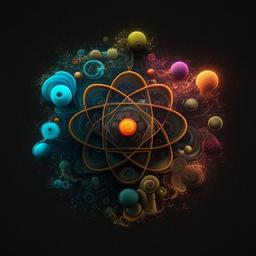File Systems
File systems play a critical role in managing data storage and retrieval on computing devices. This guide will provide an in-depth look at the concept of file systems, their role in operating systems, the various types of file systems, and their impact on storage management and performance.
What is a File System?
A file system is a method of organizing, storing, and managing files and directories on storage devices, such as hard drives, solid-state drives, or external storage devices. File systems provide an abstraction layer that allows users and applications to interact with storage devices without needing to understand the underlying hardware and storage management details.
Role of File Systems in Operating Systems
File systems play an essential role in operating systems by providing the following functionality:
- File Management: File systems manage the creation, deletion, renaming, and manipulation of files and directories. They also handle file attributes, such as permissions, timestamps, and ownership.
- Disk Management: File systems manage the allocation and deallocation of disk space for files and directories. They track free space, used space, and file fragmentation to ensure efficient storage utilization.
- Data Consistency: File systems maintain data consistency by managing read and write operations, buffering, and caching to ensure that data is stored and retrieved reliably and accurately.
- Data Security: File systems can provide security features, such as file and directory access controls, encryption, and data integrity checks, to protect stored data from unauthorized access or corruption.
Types of File Systems
There are various types of file systems, each with different features, performance characteristics, and compatibility considerations. Some common file systems include:
- FAT (File Allocation Table): FAT is an older file system initially developed for MS-DOS and Windows. FAT is widely supported and is often used on removable storage devices, such as USB flash drives and memory cards. However, FAT has limitations in terms of file size, disk size, and performance compared to more modern file systems.
- NTFS (New Technology File System): NTFS is a file system developed by Microsoft for Windows. NTFS offers improved performance, reliability, and security features compared to FAT, including support for larger file and disk sizes, file permissions, encryption, and journaling to ensure data consistency. NTFS is the default file system for modern Windows installations.
- ext4 (Fourth Extended File System): ext4 is a widely used file system for Linux-based operating systems. ext4 is a journaling file system that provides improved performance, reliability, and support for large file and disk sizes compared to its predecessors (ext2 and ext3). ext4 also includes features such as extents, delayed allocation, and online defragmentation, which help improve storage efficiency and performance.
- HFS+ (Hierarchical File System Plus): HFS+ is a file system developed by Apple for macOS. HFS+ provides support for large file and disk sizes, journaling, and extended file attributes, such as resource forks. HFS+ was the default file system for macOS until the introduction of APFS.
- APFS (Apple File System): APFS is a modern file system developed by Apple for macOS, iOS, and other Apple operating systems. APFS is designed for solid-state drives and provides improved performance, efficiency, and reliability compared to HFS+. APFS includes features such as snapshots, cloning, encryption, and space sharing, which help optimize storage management and data protection.
Choosing a File System
When choosing a file system, several factors should be considered, including:
- Compatibility: Ensure the chosen file system is compatible with the operating system and storage device being used. Some file systems may not be supported on certain operating systems or may have limited functionality.
- Performance: Different file systems can have varying performance characteristics, such as read and write speeds, file fragmentation, and metadata operations. Consider the performance requirements of the specific use case when selecting a file system.
- Reliability and Data Integrity: Some file systems include features such as journaling, checksums, and snapshots to ensure data consistency and protect against data corruption. Evaluate the importance of data integrity and the risk of data loss when choosing a file system.
- Security Features: File systems may provide various security features, such as file permissions, encryption, and access controls. Consider the security requirements of the stored data when selecting a file system.
- Scalability: Different file systems have varying limits on file and disk sizes, as well as support for advanced storage management features, such as online resizing and space sharing. Consider the expected growth in storage requirements when choosing a file system.
Conclusion
File systems play a critical role in managing data storage and retrieval on computing devices. Understanding the various types of file systems, their features, and their impact on storage management and performance can help users and administrators make informed choices when selecting the most suitable file system for their specific needs. By considering factors such as compatibility, performance, reliability, security, and scalability, users can optimize their storage environments and ensure efficient and effective data management.