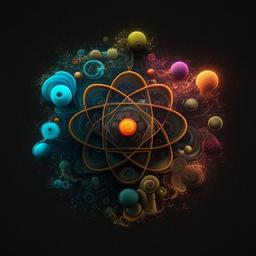Input/Output (I/O) Systems
An I/O system is an essential component of a computer system that provides input and output services between the computer and the external world. An I/O system is responsible for managing the transfer of data between the computer and its peripherals, such as keyboards, displays, printers, and storage devices.
The I/O system is composed of several layers, including the device drivers, the device controller, and the device itself. The device driver is a software component that manages the communication between the computer's operating system and the device controller. The device controller is a hardware component that manages the transfer of data between the device driver and the device itself.
There are two types of I/O operations: synchronous and asynchronous. Synchronous I/O operations involve the transfer of data between the computer and the device in real-time. Asynchronous I/O operations involve the transfer of data in the background, allowing the computer to continue processing other tasks.
There are also two types of I/O devices: block-oriented and character-oriented. Block-oriented devices, such as hard disks, work with fixed-size blocks of data, while character-oriented devices, such as keyboards and printers, work with individual characters.
I/O systems can be designed in several ways, including polled I/O, interrupt-driven I/O, and direct memory access (DMA). In polled I/O, the computer continually checks the status of the I/O device to determine if data is ready for transfer. In interrupt-driven I/O, the device controller generates an interrupt signal to the CPU when data is ready for transfer, allowing the CPU to perform other tasks until the data is ready. DMA is a technique that allows the device controller to transfer data directly to and from the memory, bypassing the CPU and improving the performance of the system.
The design of an I/O system can have a significant impact on the overall performance and efficiency of a computer system. A well-designed I/O system can improve the throughput and response time of the system and reduce the CPU overhead required for I/O operations.
I/O Devices
An I/O device is any hardware component that enables data to be transferred between a computer and the external world. I/O devices can be classified into two categories: input devices and output devices.
Input devices are used to provide data or information to the computer. Examples of input devices include keyboards, mice, scanners, and microphones. These devices send data to the computer, which processes the data and performs the necessary actions.
Output devices, on the other hand, are used to display or transmit data from the computer to the user or other devices. Examples of output devices include monitors, printers, speakers, and projectors. These devices receive data from the computer and present the data in a form that can be perceived by the user or other devices.
I/O devices can also be classified as block-oriented or character-oriented. Block-oriented devices, such as hard drives and solid-state drives, work with fixed-size blocks of data, typically in the order of kilobytes or megabytes. These devices are used for storing large amounts of data and are designed for high-speed data transfer. Character-oriented devices, such as keyboards and printers, work with individual characters or small groups of characters. These devices are typically used for inputting or outputting textual data and are designed for low-speed data transfer.
I/O devices can also be classified by their method of data transfer. Serial devices transfer data one bit at a time over a single communication line, while parallel devices transfer multiple bits at the same time over multiple communication lines. Serial devices are typically used for long-distance communication, while parallel devices are used for short-distance communication and high-speed data transfer.
The design and capabilities of I/O devices can have a significant impact on the performance and efficiency of a computer system. For example, a fast and reliable hard drive can improve the performance of a computer system by reducing the time required for data access and transfer. Similarly, a high-resolution monitor can improve the user experience by providing a clear and detailed display of graphical data.
I/O Drivers
An I/O driver, also known as a device driver, is a software component that enables communication between the computer's operating system and an I/O device. I/O drivers provide a layer of abstraction that allows the operating system to interact with different types of I/O devices in a standardized manner, without requiring knowledge of the specific details of each device.
The I/O driver typically communicates with the device controller, which is a hardware component that manages the transfer of data between the I/O device and the computer. The driver sends commands to the device controller to perform specific tasks, such as reading data from a disk or sending data to a printer. The device controller then communicates with the I/O device to perform the requested task.
I/O drivers are critical for the efficient and reliable operation of a computer system. Without drivers, the operating system would not be able to communicate with the I/O devices, making them effectively useless. Drivers also provide a level of security by preventing unauthorized access to I/O devices.
In general, an I/O driver performs the following functions:
- Initialization: The driver initializes the device controller and the I/O device to prepare them for communication with the operating system.
- Configuration: The driver configures the device controller and the I/O device to ensure that they are compatible with the operating system and other devices.
- Input/Output operations: The driver performs input and output operations to transfer data between the computer and the I/O device.
- Interrupt handling: The driver handles interrupts generated by the device controller to notify the operating system of completed I/O operations or other events.
- Error handling: The driver handles errors that may occur during I/O operations, such as data corruption, timeouts, or device failure.
I/O drivers can be provided by the manufacturer of the I/O device or by the operating system vendor. Manufacturers typically provide drivers for their devices that are optimized for their specific hardware and software configurations. Operating system vendors typically provide generic drivers that are designed to work with a wide range of devices, but may not provide optimal performance for any specific device.
I/O Control Techniques
I/O control techniques refer to methods that are used to manage input/output (I/O) operations in a computer system. These techniques are designed to improve the performance and efficiency of the system by reducing the overhead associated with I/O operations and improving the responsiveness of the system.
There are several I/O control techniques that are commonly used in computer systems, including:
- Polled I/O: In polled I/O, the computer continuously checks the status of the I/O device to determine if data is ready for transfer. This technique is simple to implement but can be inefficient, as the CPU must dedicate significant processing time to polling the I/O device.
- Interrupt-driven I/O: In interrupt-driven I/O, the device controller generates an interrupt signal to the CPU when data is ready for transfer, allowing the CPU to perform other tasks until the data is ready. This technique reduces the CPU overhead associated with I/O operations but can introduce latency, as the CPU must respond to the interrupt before processing the data.
- Direct Memory Access (DMA): DMA is a technique that allows the device controller to transfer data directly to and from memory, bypassing the CPU and improving the performance of the system. DMA reduces the CPU overhead associated with I/O operations and can significantly improve the throughput of the system.
- Buffering: Buffering is a technique that involves temporarily storing data in a buffer before transferring it to or from an I/O device. This technique can improve the performance of the system by reducing the number of I/O operations required and allowing the CPU to continue processing other tasks while the data is being transferred.
- Caching: Caching involves temporarily storing frequently accessed data in memory to reduce the time required to access the data from the I/O device. Caching can significantly improve the performance of the system but must be carefully managed to ensure data consistency and prevent data corruption.
- Spooling: Spooling involves storing data in a temporary file or buffer before printing or displaying it. This technique can improve the responsiveness of the system by allowing the CPU to continue processing other tasks while the data is being printed or displayed.
Each I/O control technique has its advantages and disadvantages, and the choice of technique depends on the specific requirements of the system. A well-designed I/O control system will typically use a combination of techniques to provide optimal performance and efficiency.