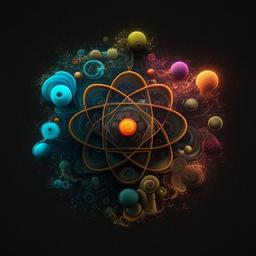Classes and objects
Classes and objects are fundamental concepts in object-oriented programming. In object-oriented programming, everything is treated as an object that has properties and behaviors. A class is a blueprint for creating objects, while an object is an instance of a class.
A class defines the properties and behaviors of an object. Properties are the characteristics of an object, such as its name, size, and color. Behaviors are the actions that an object can perform, such as moving, speaking, and calculating.
To create an object, you first define a class that describes the object's properties and behaviors. Then, you can create one or more instances of the class, which are the objects themselves. Each object has its own set of properties and behaviors, but they all share the same characteristics and behaviors defined by the class.
In Java, a class is defined using the "class" keyword, followed by the name of the class. The class can contain fields, which are the variables that hold the state of the object, and methods, which are the functions that can be called on the object to perform certain actions.
To create an object in Java, you use the "new" keyword followed by the name of the class and any arguments needed for the class constructor. Once an object is created, you can access its properties and call its methods using dot notation.
Understanding classes and objects is essential for writing effective and efficient object-oriented code. By using classes and objects, you can create more modular and reusable code, which can help to improve the maintainability and scalability of your code.
Class definition
In object-oriented programming, a class is a blueprint or template for creating objects. It defines the properties and behaviors that objects of that class will have.
The properties of a class are called fields, and they define the state of an object. Fields can be any type of data, such as numbers, strings, or other objects. For example, a class that represents a car might have fields for the make, model, year, and color of the car.
The behaviors of a class are called methods, and they define the actions that an object can perform. Methods can be used to get or set the values of the fields, perform calculations, or interact with other objects. For example, a car class might have methods for starting the engine, accelerating, braking, or changing gears.
In Java, a class is defined using the "class" keyword, followed by the name of the class. The class definition includes the fields and methods that define the class, and it can also include additional modifiers such as access modifiers, static or final keywords, and other annotations.
Here is an example of a simple class definition in Java:
public class Person {
private String name;
private int age;
public Person(String name, int age) {
this.name = name;
this.age = age;
}
public String getName() {
return name;
}
public int getAge() {
return age;
}
}
This class is called "Person" and has two fields: "name" and "age". It also has a constructor method that takes in two parameters (name and age) and assigns them to the fields. Additionally, it has two getter methods, "getName" and "getAge", that return the values of the fields.
Once a class is defined, you can create one or more instances of that class, which are the objects themselves. Each object has its own set of properties and behaviors, but they all share the same characteristics and behaviors defined by the class.
Object instantiation
Object instantiation is the process of creating a new instance of a class, which becomes an object. In object-oriented programming, an object is an instance of a class that has its own set of properties and behaviors.
To create an object in Java, you use the "new" keyword followed by the name of the class and any arguments needed for the class constructor. The constructor is a special method that is called when an object is created. It is used to initialize the object's properties and set it up for use.
Here is an example of how to instantiate an object in Java:
Person person1 = new Person("John Smith", 30);
In this example, we are creating a new instance of the "Person" class and assigning it to the variable "person1". We are passing two arguments, "John Smith" and 30, to the constructor of the "Person" class. This will create a new object with the name "John Smith" and age of 30.
When an object is instantiated, it is stored in memory as an instance of its class. Each object has its own set of fields and methods, which can be accessed using dot notation. For example, to access the name field of our "person1" object, we can use the following code:
String name = person1.getName();
This code will call the "getName" method of the "person1" object and return its name field. Similarly, we can call other methods of the "person1" object to perform various actions.
It's important to note that each object is independent of other objects of the same class. Each object has its own set of fields and methods, which can be modified without affecting other objects. Additionally, each object is destroyed when it goes out of scope or is no longer referenced by any variables or objects.
Constructors
In Java, a constructor is a special method that is called when an object is instantiated. It is used to initialize the object's properties and set it up for use. The constructor has the same name as the class and does not have a return type.
Constructors can be used to set the initial values of fields, perform checks or calculations on the input parameters, or initialize any other necessary components. In general, constructors are used to ensure that objects are in a valid state when they are created.
Java provides two types of constructors: default constructors and parameterized constructors.
Default constructors: A default constructor is a constructor that takes no parameters. If you do not explicitly define a constructor for a class, Java will provide a default constructor that takes no arguments. The default constructor simply initializes all fields to their default values.
public class Person {
private String name;
private int age;
public Person() {
// Default constructor
}
}
Parameterized constructors: A parameterized constructor is a constructor that takes one or more parameters. It is used to set the initial values of fields based on the input parameters. Parameterized constructors are commonly used to create objects with specific initial values.
public class Person {
private String name;
private int age;
public Person(String name, int age) {
this.name = name;
this.age = age;
}
}
In this example, we have defined a parameterized constructor for the "Person" class that takes two parameters: "name" and "age". We are using the "this" keyword to refer to the fields of the object being created, and setting their values based on the input parameters.
Constructors can also be overloaded, which means that you can define multiple constructors with different parameter lists. This allows you to create objects with different initial values based on the input parameters.
public class Person {
private String name;
private int age;
public Person() {
// Default constructor
}
public Person(String name) {
this.name = name;
}
public Person(int age) {
this.age = age;
}
public Person(String name, int age) {
this.name = name;
this.age = age;
}
}
In this example, we have defined four constructors for the "Person" class: a default constructor, a constructor that takes a "name" parameter, a constructor that takes an "age" parameter, and a constructor that takes both "name" and "age" parameters. This allows us to create "Person" objects with different combinations of initial values.
Constructors are an essential part of object-oriented programming in Java. They provide a way to initialize objects and ensure that they are in a valid state when they are created. By using constructors, you can create more modular and reusable code, which can help to improve the maintainability and scalability of your code.
Fields
In Java, fields are variables that belong to an object and define its state. They represent the characteristics or properties of an object and can hold data of any type, including primitives, objects, and arrays.
Fields are declared within a class definition and can be accessed from within the class as well as from outside the class, depending on their access modifiers. Fields can be modified and accessed using the dot notation, which consists of the object name followed by the field name.
Here is an example of a simple class definition with fields in Java:
public class Person {
private String name;
private int age;
public Person(String name, int age) {
this.name = name;
this.age = age;
}
public String getName() {
return name;
}
public int getAge() {
return age;
}
}
In this example, we have defined a "Person" class with two fields: "name" and "age". The fields are declared as private, which means that they can only be accessed from within the class. We have also defined a constructor that takes in two parameters, "name" and "age", and initializes the fields. Finally, we have defined getter methods for the fields that allow us to access their values from outside the class.
Fields can also have other modifiers, such as static or final.
Static fields: A static field is a field that belongs to the class itself, rather than to any specific instance of the class. Static fields are shared by all instances of the class and can be accessed using the class name, rather than an object name.
public class Person {
private static int count = 0;
private String name;
private int age;
public Person(String name, int age) {
this.name = name;
this.age = age;
count++;
}
public static int getCount() {
return count;
}
}
In this example, we have added a static field called "count" to the "Person" class, which is incremented each time a new object is created. We have also defined a static getter method, "getCount", that returns the value of the "count" field.
Final fields: A final field is a field that can only be assigned a value once, either in the field declaration or in the constructor. Once a final field is assigned a value, it cannot be changed.
public class Circle {
private final double PI = 3.14159;
private double radius;
public Circle(double radius) {
this.radius = radius;
}
public double getArea() {
return PI * radius * radius;
}
}
In this example, we have added a final field called "PI" to the "Circle" class, which is assigned the value of 3.14159. We have also defined a constructor that takes in a "radius" parameter and initializes the "radius" field. Finally, we have defined a method called "getArea" that calculates and returns the area of the circle.
Fields are an essential part of object-oriented programming in Java. They define the state of an object and can hold data of any type. By using fields, you can create more modular and reusable code, which can help to improve the maintainability and scalability of your code.
Methods
In Java, methods are functions that are associated with an object and define its behavior. They represent the actions or operations that an object can perform and can be used to manipulate the object's state, interact with other objects, or return values.
Methods are declared within a class definition and can be accessed from within the class as well as from outside the class, depending on their access modifiers. Methods can take parameters, which are values that are passed into the method, and can return a value, which is the result of the method's computation.
Here is an example of a simple class definition with methods in Java:
public class Person {
private String name;
private int age;
public Person(String name, int age) {
this.name = name;
this.age = age;
}
public String getName() {
return name;
}
public void setName(String name) {
this.name = name;
}
public int getAge() {
return age;
}
public void setAge(int age) {
this.age = age;
}
public void speak() {
System.out.println("Hello, my name is " + name +
" and I am " + age + " years old.");
}
}
In this example, we have defined a "Person" class with several methods. The class has a constructor that takes in two parameters, "name" and "age", and initializes the fields. We have also defined getter and setter methods for the "name" and "age" fields, which allow us to read and modify their values. Finally, we have defined a method called "speak" that prints a message to the console.
Methods can also have other modifiers, such as static or final.
Static methods: A static method is a method that belongs to the class itself, rather than to any specific instance of the class. Static methods are shared by all instances of the class and can be accessed using the class name, rather than an object name.
public class Math {
public static int add(int a, int b) {
return a + b;
}
}
In this example, we have defined a static method called "add" in a "Math" class. The method takes two parameters, "a" and "b", and returns their sum.
Final methods: A final method is a method that cannot be overridden by subclasses. Once a method is marked as final, it cannot be modified in any subclass.
public class Circle {
private double radius;
public Circle(double radius) {
this.radius = radius;
}
public final double getArea() {
return Math.PI * radius * radius;
}
}
In this example, we have marked the "getArea" method as final in a "Circle" class. This means that the method cannot be modified in any subclass of the "Circle" class.
Methods are an essential part of object-oriented programming in Java. They define the behavior of an object and can be used to manipulate the object's state or interact with other objects. By using methods, you can create more modular and reusable code, which can help to improve the maintainability and scalability of your code.
Encapsulation and information hiding
Encapsulation and information hiding are two closely related concepts in object-oriented programming that are used to achieve data and code security, maintainability, and reusability.
Encapsulation is the process of wrapping data and code into a single unit, which is known as a class. This allows data to be hidden from other parts of the program, which makes it more secure and less prone to errors or misuse. In encapsulation, data and code are grouped together into a single object, and access to the object's internal workings is limited to methods and fields that are explicitly provided by the object.
Information hiding is a related concept that refers to the practice of hiding the implementation details of an object or method, while providing only the necessary information to the user. This is achieved by limiting the user's access to the internal workings of the object, and only exposing the necessary methods and fields that are required for the object to perform its tasks.
In Java, encapsulation and information hiding are achieved through the use of access modifiers, such as public, private, and protected.
Access modifiers in Java are keywords that are used to specify the accessibility of classes, methods, and fields. There are four access modifiers in Java: public, private, protected, and package-private (also known as default).
Public: A public class, method, or field can be accessed from anywhere in the program, including other classes and packages. This is the most permissive access modifier, and should be used when you want to provide full accessibility to the class, method, or field.
Private: A private class, method, or field can only be accessed from within the same class. It is hidden from other parts of the program, which provides greater security and prevents accidental modification. This is the most restrictive access modifier, and should be used when you want to ensure that the class, method, or field is only accessible from within the same class.
Protected: A protected class, method, or field can be accessed from within the same class, its subclasses, and other classes in the same package. It is used to provide a level of accessibility to subclasses, while still maintaining some level of control over the object's behavior.
Package-private (default): A package-private class, method, or field can be accessed from within the same package, but not from outside the package. It is used to provide a level of accessibility within the same package, while still maintaining some level of control over the object's behavior.
Access modifiers are used to control the visibility and accessibility of classes, methods, and fields, and play an important role in ensuring that your code is secure, maintainable, and reusable. By using access modifiers to limit access to an object's internal workings, you can ensure that the object behaves in a consistent and predictable way, and prevent accidental modification or misuse of its data.
Public: A public method or field can be accessed from anywhere, including other classes and packages.
public class Circle {
public double radius;
public double getArea() {
return Math.PI * radius * radius;
}
}
In this example, the "radius" field and "getArea" method are marked as public, which means that they can be accessed from anywhere.
Private: A private method or field can only be accessed from within the same class. It is hidden from other parts of the program, which provides greater security and prevents accidental modification.
public class Person {
private String name;
public String getName() {
return name;
}
private void setName(String name) {
this.name = name;
}
}
In this example, the "name" field is marked as private, which means that it can only be accessed from within the "Person" class. The "setName" method is also marked as private, which means that it can only be called from within the "Person" class.
Protected: A protected method or field can be accessed from within the same class or its subclasses. It is used to provide a level of accessibility to subclasses, while still maintaining some level of control over the object's behavior.
public class Vehicle {
protected int speed;
public void accelerate() {
speed += 10;
}
public void brake() {
speed -= 10;
}
}
public class Car extends Vehicle {
public void drift() {
speed -= 5;
}
}
In this example, the "speed" field is marked as protected in the "Vehicle" class, which means that it can be accessed from within the "Vehicle" class or its subclasses. The "accelerate" and "brake" methods are also marked as public, which means that they can be called from anywhere. The "Car" class extends the "Vehicle" class and adds a new method called "drift", which modifies the "speed" field.
Encapsulation and information hiding are important concepts in object-oriented programming, as they help to improve the security, maintainability, and reusability of code. By using access modifiers to limit access to an object's internal workings, you can ensure that the object behaves in a consistent and predictable way, and prevent accidental modification or misuse of its data.
Composition and Aggregation
Composition and aggregation are two related concepts in object-oriented programming that are used to represent relationships between objects.
Composition refers to the concept of a "has-a" relationship, where an object is made up of other objects. In a composition relationship, the lifetime of the child objects is dependent on the lifetime of the parent object. This means that if the parent object is destroyed, the child objects are also destroyed.
Aggregation, on the other hand, refers to the concept of a "has-a" relationship, where an object is composed of other objects, but the lifetime of the child objects is not dependent on the lifetime of the parent object. This means that if the parent object is destroyed, the child objects continue to exist.
In Java, composition and aggregation are implemented using object references. A class can have one or more fields that are object references to other classes. These fields can be marked as either final or non-final, depending on whether they can be modified or not.
Here is an example of a composition relationship in Java:
public class Car {
private Engine engine;
public Car() {
engine = new Engine();
}
public void start() {
engine.start();
}
public void stop() {
engine.stop();
}
}
public class Engine {
public void start() {
System.out.println("Engine started");
}
public void stop() {
System.out.println("Engine stopped");
}
}
In this example, the "Car" class has a field called "engine" that is an object reference to the "Engine" class. The "Car" class creates a new instance of the "Engine" class in its constructor, which means that the lifetime of the "Engine" object is dependent on the lifetime of the "Car" object. The "start" and "stop" methods of the "Car" class delegate to the corresponding methods of the "Engine" class.
Here is an example of an aggregation relationship in Java:
public class University {
private List<Student> students;
public University() {
students = new ArrayList<Student>();
}
public void addStudent(Student student) {
students.add(student);
}
public List<Student> getStudents() {
return students;
}
}
public class Student {
private String name;
private int age;
public Student(String name, int age) {
this.name = name;
this.age = age;
}
public String getName() {
return name;
}
public int getAge() {
return age;
}
}
In this example, the "University" class has a field called "students" that is a list of object references to the "Student" class. The "University" class creates a new instance of the "ArrayList" class in its constructor, which means that the lifetime of the "ArrayList" object is not dependent on the lifetime of the "University" object. The "addStudent" method of the "University" class adds a new student to the list, and the "getStudents" method returns the list of students.
Composition and aggregation are important concepts in object-oriented programming, as they help to represent complex relationships between objects. By using composition and aggregation, you can create more modular and reusable code, which can help to improve the maintainability and scalability of your code.
Packages
In Java, a package is a group of related classes and interfaces that are organized together to provide a namespace for the classes. Packages provide a way to organize and modularize your code, and they help to avoid naming conflicts between classes and interfaces.
A package is defined using the "package" keyword at the beginning of a Java file, followed by the name of the package. For example, to create a package called "com.example.myapp", you would include the following line at the beginning of your Java file:
package com.example.myapp;
Packages can be nested inside other packages to create a hierarchical namespace. For example, the "com.example.myapp" package might contain a sub-package called "gui", which would be defined as follows:
package com.example.myapp.gui;
Java provides a standard set of packages that are included with the language, such as java.lang, java.util, and java.io. These packages provide basic functionality for tasks such as input and output, data structures, and string manipulation. You can also create your own packages to organize your code in a way that makes sense for your project.
To use classes from a different package, you must either specify the fully qualified class name (including the package name), or you must import the class using the "import" keyword. For example, to use the "ArrayList" class from the "java.util" package, you could either specify the fully qualified class name as follows:
java.util.ArrayList list = new java.util.ArrayList();
Or, you could import the "ArrayList" class using the "import" keyword as follows:
import java.util.ArrayList;
ArrayList list = new ArrayList();
Java also provides a way to create a default package by not specifying a package name. However, it is generally considered bad practice to use the default package, as it can lead to naming conflicts and makes it harder to organize and modularize your code.
Exception Handling
In Java, exception handling is a mechanism used to deal with errors or exceptional situations that may occur during the execution of a program. Exceptions are used to indicate that something has gone wrong during the execution of a program, and provide a way to handle the error in a structured manner, rather than simply letting the program crash.
Java provides a set of predefined exceptions that cover a wide range of errors that can occur during program execution, such as arithmetic errors, null pointer exceptions, and file I/O errors. In addition, you can create your own custom exceptions by extending the built-in Exception class or one of its subclasses.
To handle an exception, you use a try-catch block. The try block contains the code that may throw an exception, and the catch block contains the code that is executed when an exception is thrown. The catch block specifies the type of exception that it can handle, and provides a block of code that is executed when an exception of that type is thrown.
Here is an example of a simple try-catch block in Java:
try {
// code that may throw an exception
} catch (ExceptionType1 e) {
// handle ExceptionType1
} catch (ExceptionType2 e) {
// handle ExceptionType2
} finally {
// code that is always executed, regardless of whether an exception is
thrown
}
In this example, the try block contains the code that may throw an exception. The catch blocks specify the types of exceptions that they can handle, and provide a block of code that is executed when an exception of that type is thrown. The finally block contains code that is always executed, regardless of whether an exception is thrown or not.
In addition to try-catch blocks, Java also provides a throw statement that allows you to manually throw an exception. The throw statement is typically used when you encounter an error or exceptional situation that cannot be handled within the current method, and must be passed up the call stack to a higher-level method that can handle the exception.
Here is an example of a throw statement in Java:
if (x < 0) {
throw new IllegalArgumentException("x cannot be
negative");
}
In this example, the throw statement is used to throw an IllegalArgumentException if the value of x is negative.
Static members
In Java, static members are members of a class that belong to the class itself, rather than to any specific instance of the class. This means that a static member can be accessed using the class name, rather than an object reference.
There are two types of static members in Java: static fields and static methods.
Static members are used to provide a way to share data and functionality across multiple instances of a class, without having to create separate objects for each instance. By using static members, you can create more efficient and flexible code, and reduce the amount of memory and processing power required to create and manage multiple instances of the class.
Nested, Local and Anonymous classes
In Java, a nested class is a class that is defined within another class. There are four types of nested classes in Java: static nested classes, non-static nested classes (also called inner classes), local classes, and anonymous classes.
Static Nested Classes: A static nested class is a class that is defined as a static member of another class. This means that the nested class can be accessed using the outer class name, without having to create an instance of the outer class. A static nested class is commonly used to group related functionality together within a class, or to encapsulate implementation details.
Here is an example of a static nested class:
public class Outer {
private static int x = 10;
public static class Inner {
public void printX() {
System.out.println(x);
}
}
}
In this example, the "Inner" class is a static nested class that is defined within the "Outer" class. The "Inner" class can access the private static field "x" of the "Outer" class.
Non-Static Nested Classes (Inner Classes): A non-static nested class, or inner class, is a class that is defined as a member of another class, without the "static" keyword. An inner class can access the members of the outer class, even if they are private. An inner class is commonly used to group related functionality together within a class, or to provide a more readable and maintainable code.
Here is an example of an inner class:
public class Outer {
private int x = 10;
public class Inner {
public void printX() {
System.out.println(x);
}
}
}
In this example, the "Inner" class is an inner class that is defined within the "Outer" class. The "Inner" class can access the private field "x" of the "Outer" class.
Local Classes: A local class is a class that is defined inside a method or block of code. A local class can access the members of the outer class and the method or block of code, even if they are private. A local class is commonly used to provide a more readable and maintainable code, or to encapsulate implementation details.
Here is an example of a local class:
public class Outer {
private int x = 10;
public void printX() {
class Inner {
public void printX() {
System.out.println(x);
}
}
Inner inner = new Inner();
inner.printX();
}
}
In this example, the "Inner" class is a local class that is defined inside the "printX" method of the "Outer" class. The "Inner" class can access the private field "x" of the "Outer" class.
Anonymous Classes: An anonymous class is a class that is defined without a name, using the "new" keyword. An anonymous class can implement an interface, extend a class, or define a new class, all at the same time. An anonymous class is commonly used to provide a more concise and readable code.
Here is an example of an anonymous class:
public class Outer {
private int x = 10;
public void printX() {
Runnable r = new Runnable() {
public void run() {
System.out.println(x);
}
};
Thread t = new Thread(r);
t.start();
}
}
In this example, the anonymous class implements the "Runnable" interface, and is defined using the "new" keyword. The anonymous class can access the private field "x" of the "Outer" class.
Nested classes are used to provide a way to group related functionality together within a class, and to encapsulate implementation details. By using nested classes, you can create more modular and reusable code, and reduce the complexity of your code by breaking it down into smaller, more manageable pieces.
Static nested classes are useful when you want to group related functionality together within a class, or when you want to encapsulate implementation details. Non-static nested classes (inner classes) are useful when you want to access the members of the outer class, or when you want to create a more readable and maintainable code. Local classes are useful when you want to create a more readable and maintainable code, or when you want to encapsulate implementation details. Anonymous classes are useful when you want to provide a more concise and readable code, or when you want to implement an interface or extend a class without creating a new named class.